

Introducing the work
OS
The Browser for Work
The Browser for Work
The Browser for Work
Organize tabs effortlessly, automate routine tasks with AI, gain deep insights into how you work, and finish your workday 2X faster.
Organize tabs effortlessly, automate routine tasks with AI, gain deep insights into how you work, and finish your workday 2X faster.



Traditional Browsers are the silent
productivity killers
Traditional Browsers are the silent
productivity killers



We work all day in browsers, but they were never designed for work.
Most browsers are designed to help you search, shop, and scroll endlessly.
That's why work feels so scattered.
With Floutwork, all that changes.
We work all day in browsers, but they were never designed for work.
Most browsers are designed to help you search, shop, and scroll endlessly.
That's why work feels so scattered.
With Floutwork, all that changes.
No more tab chaos
Stay organized with app-based tabs, workspaces, and a launchpad for your go-to apps.
Tabs stay grouped by app, just like they should be.

Tabs stay grouped by app, just like they should be.

Designed for Deep Work
Designed for Deep Work
Designed for Deep Work
No more tab chaos
No more tab chaos
Stay organized with app-based tabs, workspaces, and a launchpad for your go-to apps.
Tabs stay grouped by app, just like they should be.

Tabs stay grouped by app, just like they should be.

Tabs stay grouped by app, just like they should be.

Contextual AI Assistants
Contextual AI Assistants
Contextual AI Assistants
Contextual AI Assistants
AI, right where you need it
Whether you're writing, researching, or organizing—AI is built into every corner of your workflow.
Create your own AI work assistants or start with prebuilt ones, then use them instantly in Slack, Jira, emails, docs, and more.

Create your own AI work assistants or start with prebuilt ones, then use them instantly in Slack, Jira, emails, docs, and more.

Create your own AI work assistants or start with prebuilt ones, then use them instantly in Slack, Jira, emails, docs, and more.

Create your own AI work assistants or start with prebuilt ones, then use them instantly in Slack, Jira, emails, docs, and more.

Productivity Metrics
Productivity Metrics
Productivity Metrics
Productivity Metrics
Ever wondered how productive you really are?
Ever wondered how productive you really are?
Floutwork automatically calculates your productivity score from your daily workflow to highlight wins, gaps, and growth opportunities.



AI Command Center
AI Command Center
Your favorite
Your favorite
AI models,
AI models,
unified
unified in one
in one workspace.
workspace.
Access five leading Pro AI models, without jumping tabs or breaking focus.
Access five leading Pro AI models, without jumping tabs or breaking focus.
Access five leading Pro AI models, without jumping tabs or breaking focus.






AI Assistants in action
Jira Ticket Creator
Jira Ticket Creator
Generate a Jira ticket with goals, implementation steps, and acceptance criteria.
Generate a Jira ticket with goals, implementation steps, and acceptance criteria.
UI Copy Writer
UI Copy Writer
Generate microcopy for UI elements like buttons, forms, and tooltips.
Generate microcopy for UI elements like buttons, forms, and tooltips.
Social Media Post Writer
Social Media Post Writer
Generate a post for social media (LinkedIn, Twitter, etc.) to promote a product or message.
Generate a post for social media (LinkedIn, Twitter, etc.) to promote a product or message.
Commit Message Helper
Commit Message Helper
Generate a clear, helpful commit message based on code changes or summary.
Generate a clear, helpful commit message based on code changes or summary.
Prebuilt assistants tailored for common workflows
Project Management
Design & UX
Marketing
Meetings & Agendas
Writing & Editing
Strategy & Planning
Real-time Collaboration
Operations & Processes
Speed up your workflow
Speed up your workflow
Speed up your workflow
Tasks, notes, and inbox cleanup — built right into your browser, ready exactly when and where you need them.
Tasks, notes, and inbox cleanup — built right into your browser, ready exactly when and where you need them.
Tasks
Track. Plan. Finish.
Add tasks from any web page without breaking your flow. Floutwork schedules them into your calendar so you always know when to get them done.
Notes
Organize your Notes
Easily access notes from anywhere and instantly capture work notes. Organize them by tags.
Smart Inbox Cleaner
Organize Events and Share Documents
Effortlessly manage events, share important documents, and collaborate with your team to ensure everything is in one place and easily accessible.
Tasks
Track. Plan. Finish.
Add tasks from any web page without breaking your flow. Floutwork schedules them into your calendar so you always know when to get them done.
Notes
Organize your Notes
Easily access notes from anywhere and instantly capture work notes. Organize them by tags.
Smart Inbox Cleaner
Organize Events and Share Documents
Effortlessly manage events, share important documents, and collaborate with your team to ensure everything is in one place and easily accessible.
Tasks
Track. Plan. Finish.
Add tasks from any web page without breaking your flow. Floutwork schedules them into your calendar so you always know when to get them done.
Notes
Organize your Notes
Easily access notes from anywhere and instantly capture work notes. Organize them by tags.
Smart Inbox Cleaner
Organize Events and Share Documents
Effortlessly manage events, share important documents, and collaborate with your team to ensure everything is in one place and easily accessible.
Tasks
Track. Plan. Finish.
Add tasks from any web page without breaking your flow. Floutwork schedules them into your calendar so you always know when to get them done.
Tasks
Track. Plan. Finish.
Add tasks from any web page without breaking your flow. Floutwork schedules them into your calendar so you always know when to get them done.
Smart Inbox Cleaner
Clear your inbox in under 2 minutes.
Floutwork automatically groups your emails by type so you can quickly scan, archive, or delete them in bulk.
Smart Inbox Cleaner
Clear your inbox in under 2 minutes.
Floutwork automatically groups your emails by type so you can quickly scan, archive, or delete them in bulk.
Notes
Instant notepad
Save anything from any web app and jot down quick notes as you work. Everything stays organized with tags.
Notes
Instant notepad
Save anything from any web app and jot down quick notes as you work. Everything stays organized with tags.


"I've struggled with to-do lists and task management for years, and Floutwork is a breath of fresh air. As a founder I constantly feel pulled in dozens of directions every day, but Floutwork is invaluable in keeping me organized. Having a space to work free of distracting notifications and with reminders to block out my time and work on one task at once has made me not just more productive, but makes me feel more in control of my day."
"I've struggled with to-do lists and task management for years, and Floutwork is a breath of fresh air. As a founder I constantly feel pulled in dozens of directions every day, but Floutwork is invaluable in keeping me organized. Having a space to work free of distracting notifications and with reminders to block out my time and work on one task at once has made me not just more productive, but makes me feel more in control of my day."
"I've struggled with to-do lists and task management for years, and Floutwork is a breath of fresh air. As a founder I constantly feel pulled in dozens of directions every day, but Floutwork is invaluable in keeping me organized. Having a space to work free of distracting notifications and with reminders to block out my time and work on one task at once has made me not just more productive, but makes me feel more in control of my day."
Kathleen Burnett, Founder, Anywhere League

Comparison
Comparison
Comparison
Comparison
Chrome is built for ad revenue
Chrome is built for ad revenue
Chrome is built for ad revenue
That’s why work feels so scattered. We fixed that.
That’s why work feels so scattered. We fixed that.
Chrome Browser
Built for shopping & search
Built for shopping & search
Built for shopping & search
Built for shopping & search
Disorganized tabs
Disorganized tabs
Disorganized tabs
Disorganized tabs
No insights on how you work
No insights on how you work
No insights on how you work
No insights on how you work
General-purpose AI
General-purpose AI
General-purpose AI
General-purpose AI
No built-in tools
No built-in tools
No built-in tools
No built-in tools
V/S

Built for organization & focus
Built for organization & focus
Built for organization & focus
Built for organization & focus
Automatic tab organization
Automatic tab organization
Automatic tab organization
Automatic tab organization
Automatic productivity insights
Automatic productivity insights
Automatic productivity insights
Automatic productivity insights
AI that works where you work
AI that works where you work
AI that works where you work
AI that works where you work
Tasks, notes, and calendar — fully integrated where you work
Tasks, notes, and calendar — fully integrated where you work
Tasks, notes, and calendar — fully integrated where you work
Tasks, notes, and calendar — fully integrated where you work


What's inside
What's inside
What's inside
pomodoro timer
split views
plan tasks with AI
inbox cleaner
workspaces
command bar
full screen mode
Notes
No ads
pomodoro timer
split views
plan tasks with AI
inbox cleaner
workspaces
command bar
full screen mode
Notes
No ads
pomodoro timer
split views
plan tasks with AI
inbox cleaner
workspaces
command bar
full screen mode
Notes
No ads
pomodoro timer
split views
plan tasks with AI
inbox cleaner
workspaces
command bar
full screen mode
Notes
No ads
Upgrade your work experience
Ditch the clutter. Organize your digital life. Work the way you were meant to.
Upgrade your work experience
Ditch the clutter. Organize your digital life. Work the way you were meant to.
Upgrade your work experience
Ditch the clutter. Organize your digital life. Work the way you were meant to.
Upgrade your work experience
Ditch the clutter. Organize your digital life. Work the way you were meant to.